The administration interface
The admin interface is the workspace wher you design and manage your website. There is a menu on the left and the rest of the screen is dedicated to operational functionality.
On your first access, the system displays the website information form. You can recall this form anytime by clicking "Website information" on the "Configuration" section of the menu.
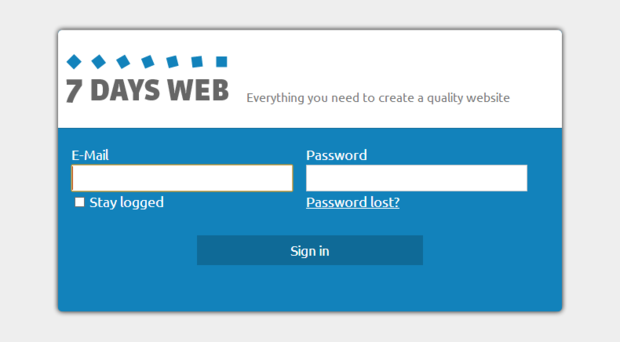
The menu is divided in three main sections:
- Editing - to set up, edit and publish contents
- Settings - for website general settings
- Account - for personal settings
Within each section there are a few items. The most important are:
- Site information, in Configuration, is where you manage your company information and some useful settings, such as default color theme, links to social networks and service email.
- Categories, in Editing, is where you organize and classify contents. It is used mainly when you define the structure of your website.
- Contents, still in Redazione, is the workspace where you edit and publish your contents.
We will talk about other items later in this guide.
The editing activity. The editing activity is mainly about setting up and publishing website contents. For example, by adding a new category you can set up a new section in your website, while by managing contents you add pages to your new section.
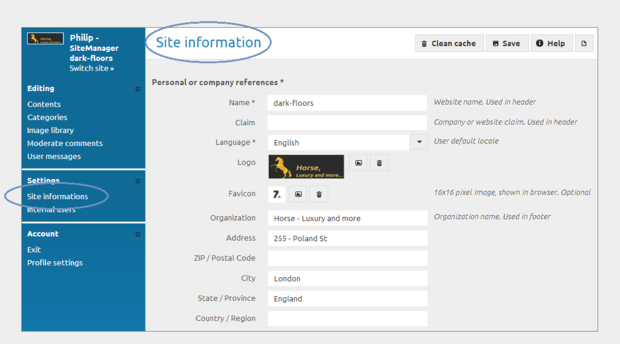
The admin menu header
The upper part of the menu shows the website logo and a hyperlink to open your website in a new window on your browser.
Under the hyperlink, if you have more than one website with SevenDaysWeb, the system displays the "Switch site" command, to allow you to administer all your websites with a single user account.
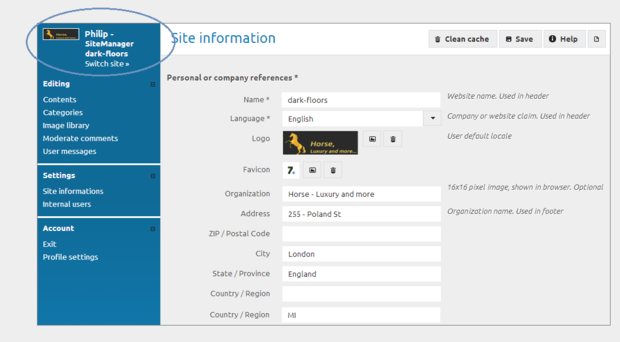
Pubblicato il 13/11/2012
da Enrico Tozzi
