Company data and "Site information"
The Site information menu item, in Settings, is where you manage your company information and some general settings.
All menu items in Settings are described in detail in the User manual; for the moment, we suggest you to take a little practice to gain confidence with your work space.
Enter your company information (address, vat code, telephone, etc...).
Save ("Save" button above) and then press "Clean Cache" to see the results on the footer of your home page.
Caching is a way to improve the server performance in presenting web pages. A specific chapter in the User manual details how cache is managed in SevenDaysWeb.
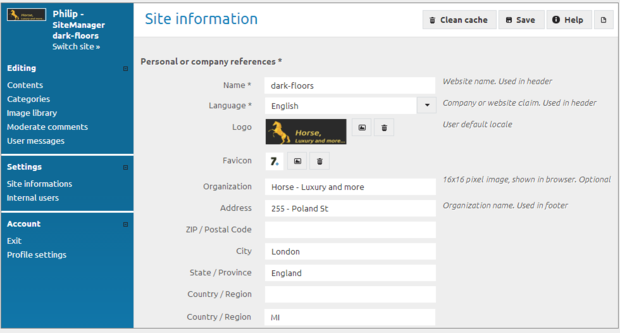
Now you can try to change the color "theme". Save (this time you don't need to clean the system cache) and click on the link above left to display your website and see the result.
If you wish, you can change the theme back to the original color (don't forget to save again).
Pubblicato il 13/11/2012
da Enrico Tozzi
